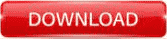BetterTouchTool For Mac v5.670 Customize Your Input Devices TouchPad Gestures App
BetterTouchTool for Mac is a free application designed to enhance and customize your input devices on macOS, providing a more tailored user experience. If you’ve ever found yourself frustrated by the limitations of your Mac’s TouchPad or Trackpad, this app unlocks a wealth of hidden or enhanced features that can transform your interaction with your device. For those eager to elevate their TouchPad and Mouse experience, I highly recommend downloading BetterTouchTool for macOS.

This versatile application offers an extensive array of customizable gestures not just for the Magic Mouse, but also for the Multi-Touch MacBook trackpad and Magic Trackpad. Over the years, it has established itself as a vital tool among Mac users, owing to its continuous evolution and feature enhancements. Initially featured by MacStories in November 2009, BetterTouchTool began as a simple gesture customization tool and has since undergone significant expansion. In addition to gesture support, it now accommodates a wide range of input devices, allowing for full customization of the Touch Bar as well.
BetterTouchTool empowers users to define their own keyboard shortcuts, including the creation of a powerful Hyper Key, enabling you to streamline your workflow effectively. You can also bind buttons on various input devices, create intricate custom mouse gestures, personalize the Siri Remote layout, and configure MIDI devices to fit your specific needs. This level of personalization makes it an essential companion for anyone looking to optimize their Mac experience.
The application features an extensive library of predefined actions, facilitating task automation on your Mac. You can assign these actions to any trigger from your input devices, thereby simplifying routine processes. Beyond gesture control, BetterTouchTool also includes practical tools such as window snapping, which allows for better organization of your workspace, a clipboard manager to enhance your copying and pasting capabilities, and a screenshot editor for a streamlined visual documentation process. Moreover, a free iOS companion app is available, enabling you to control your Mac remotely and trigger actions from your mobile device, adding an extra layer of convenience.
The possibilities with BetterTouchTool are boundless, limited only by your creativity and imagination. For further inspiration and to connect with a thriving community of users, visit the BetterTouchTool Community at community.folivora.ai. Here, you can explore an array of amazing BTT presets shared by users, including advanced Touch Bar setups that are worth checking out. BetterTouchTool offers a 45-day free trial, allowing you to fully experience its capabilities. After the trial period, you can select between a two-year license that includes all updates or opt for a lifetime license. If this software piques your interest, follow the link below to download and enhance your Mac experience today.
The Features of BetterTouchTool For Mac 2025 Free Download:
- Custom Gestures & Triggers: assign gestures, keyboard shortcuts, or mouse actions to custom tasks globally or per app
- Touch Bar Customization: add, rearrange, or style Touch Bar buttons and widgets for any app or globally
- Window Snapping & Management: drag or use triggers to snap, resize, tile, or move windows with precision
- Action Sequences & Macros: chain multiple actions (scripts, shortcuts, delays) under one trigger
- Conditional Activation: enable triggers/actions only under specific conditions (app, state, modifiers)
- Scripting & Automation: run AppleScript, Shell, JavaScript, or call built-in functions from triggers
- Floating Menus & Widgets: show context menus, desktop widgets, or interactive tool panels on demand
- Clipboard Manager & Snippets: manage text/image snippets, search clipboard history, paste quickly
- Drawing / Gesture Recognition: interpret freehand strokes or shapes as custom commands or triggers
- Dynamic Variables & UI Detection: use scriptable variables or detect screen elements/text to guide actions
- Spotlight / Named Trigger Integration: invoke BTT triggers via Spotlight or “named triggers” by name
- CLI & Webserver Control: use a command-line tool (bttcli) or HTTP requests to control BTT programmatically
- Ambient Triggers (e.g., light, lid): fire actions when ambient conditions change (light, lid opening)
- Menu Bar & Dock Extensions: create custom menu items, dock icons, or status bar actions
- Window Layout Saving & Restoration: save window arrangements and restore them with a trigger
Technical Setup Detail of BetterTouchTool Mac App Free Download:
| Field | Value |
|---|---|
| Name | BetterTouchTool |
| File Name | BetterTouchTool.dmg |
| File Size | Folivora.AI (official site) / mirrors (e.g., MacUpdate) |
| Version | 5.670 (latest listed on MacUpdate) |
| License Type | Shareware / Free trial / one-time purchase / lifetime license option |
| Released Date | Latest update listed Sept 29, 2025 (MacUpdate) |
| Created By | Andreas Hegenberg |
| Publisher | Folivora.AI / Andreas Hegenberg (self-publisher) |
| Developer | Andreas Hegenberg / Folivora.AI |
| Category | Utility / Productivity / Input Customization |
| Language | English (UI) |
| Uploaded By | Folivora.AI (official site) / mirrors (e.g. MacUpdate) |
| Official Website of the Developers | https://folivora.ai |
| Compressed Type | .dmg (macOS disk image) / possibly zipped within .dmg container |
| Compatibility | macOS 11 (Big Sur) or later; supports both Intel and Apple Silicon architectures |
System Requirements of BetterTouchTool App for mac OS Full Version:
| Requirement | Details |
|---|---|
| Operating System | macOS 10.15 (Catalina) or later |
| Processor | Intel (64-bit) or Apple Silicon (M1/M2/M3) |
| RAM | 4 GB minimum |
| Free Disk Space | 100 MB (installer/app size ~50–60 MB) |
| Input Devices | Trackpad, Mouse, Keyboard, Touch Bar (if present) |
| Required Permissions | Accessibility, Input Monitoring, Screen Recording, Automation (for certain features) |
How to download and install BatterTouchTool on macOS?
- First, click on the download button below and shift to the download page.
- You can easily download the Battery Touch Tool For Mac on the Download Page.
- After downloading, please read the instructions on the download page and follow them.
- After Installation, your app will be ready for use.