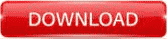Dropzone 4 Pro for Mac v4.80.73 Best The Ultimate Drag-and-drop Productivity Mac App
Dropzone 4 Pro for Mac is a file management and sharing app that lets you transfer files quickly between devices, both online and offline. With a simple drag-and-drop interface, you can copy, move, open applications, and share files seamlessly across various services. Also, check out File Manager Software for Mac.
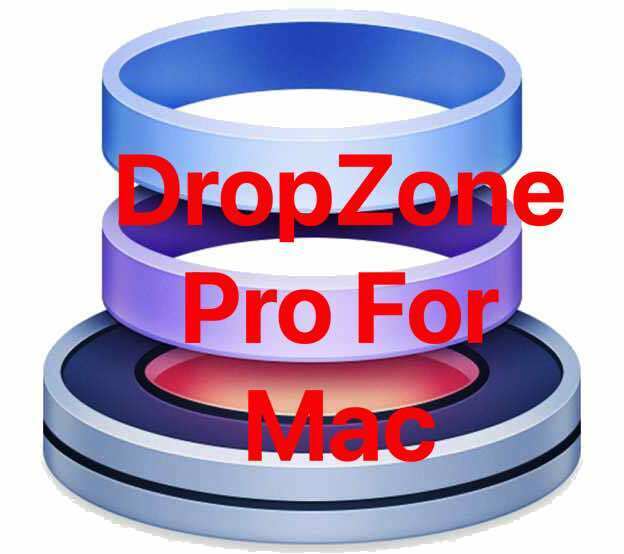
The software features a powerful scripting API for customization, making it highly adaptable. A customizable grid of actions allows users to manage tasks efficiently, and a Drop Bar lets you stash files for future use. Drag a file onto the dock icon to open your grid, then drop it onto the desired action.
Dropzone 4 Pro offers an optional subscription for a library of cloud-based actions, regular updates, and advanced features like Amazon S3 and Google Drive uploading. Start with a 14-day free trial and cancel anytime without charges. After the trial, the subscription costs $1.99 per month and provides access to all updates and features. If you cancel, advanced features will be disabled, but you can reactivate your subscription at any time.
The Features of Dropzone 4 Pro 2025 For Mac Full Version:
- Drag-and-drop file grid: Drop files onto a customizable grid in the menu bar to move, copy, or open them quickly.
- Move and copy files instantly: Configure destinations to either move or duplicate whatever you drop onto them for rapid organization.
- Launch applications by drop: Add apps to the grid so you can drag items onto them, or click them directly from the menu bar to open them.
- Drop-Bar file staging: Temporarily stash files and folders in a “Drop Bar” until you’re ready to act on them later.
- Shorten URLs: Select a link and generate a TinyURL (or similar) automatically placing the shortened link in the clipboard.
- AirDrop integration: Drag files to share them with nearby Macs via AirDrop directly from the Dropzone grid.
- Imgur image sharing: Drop images to upload to Imgur and get a shareable link instantly.
- Image conversion & resizing: Convert images between formats or resize them to preset dimensions via dedicated actions.
- Cloud & server uploads (Pro): Upload files directly to services like Amazon S3, FTP/SFTP servers, or cloud storage from the grid.
- Multi-task engine: Run multiple drop operations at once and monitor each task’s progress in-grid.
- Keyboard shortcuts for actions: Assign and trigger custom actions to speed up workflows.
- Customizable grid layout: Drag apps, folders, or actions into your grid, reorder as needed, and tailor the interface to your working style.
- Scriptable via Ruby/Python API: Advanced users can write or modify actions using Ruby or Python to extend functionality.
- Floating Drop Bar window (Pro): Pop out the Drop Bar into an always-on-top floating window for easy access to staged files.
- Command-line integration (Pro): Use the dz command to run actions or manage the Drop Bar from Terminal for scripting workflows.
- macOS service integration: Actions integrate with macOS services so you can invoke them from the Services menu or via selected text/URLs.
Technical Setup Detail of Dropzone 4 Pro For Mac Full Version:
| Field | Information |
|---|---|
| Name | Dropzone 4 Pro |
| File Name | Dropzone 4 (Version 4.80.73).dmg |
| File Size | 64.9 MB (for version 4.80.68) |
| Version | 4.80.73 |
| License Type | Pro version: One-time purchase or subscription model (lifetime license available) |
| Released Date | October 22, 2025 |
| Created By | Aptonic LLC |
| Publisher | Aptonic LLC |
| Developer | Aptonic LLC |
| Category | Productivity / Utilities (macOS) |
| Language | English, French, German, Korean, Polish, Simplified Chinese, Thai |
| Uploaded By | Aptonic (official site) / Mac App Store listing |
| Official Website of the Developers | https://aptonic.com |
| Compressed Type | .dmg (macOS disk image) / may also be distributed as .zip in some bundles |
| Compatibility | macOS 11.0 or later (Intel & Apple Silicon) |
System Requirements of Dropzone 4 Pro Mac Free Download:
| Requirement | Details |
|---|---|
| Operating System | macOS 11.0 or later |
| Architecture | Intel 64 or Apple Silicon |
| Download Size | Approx. 64.9 MB |
How do you download and install Dropzone Pro 4 for macOS?
- First, click the red Download button below and shift to the download page.
- On the Download Page, you will have Download links and other Instructions.
- Please follow the step-by-step guidelines and install your Software on your MacOSX.
- If you like our work, don’t forget to share it with your friends and family on Facebook, Twitter, LinkedIn, and Reddit. That’s it. Now enjoy.