DxO PhotoLab 7 ELITE Edition Mac v7.16.0 The Most Advanced, End-to-End, RAW Photo Editing Software
If you’re a Mac user seeking professional photo editing software, DxO PhotoLab 7 Elite Edition is a strong option. It lets you edit photos without losing the original quality, and its DeepPRIME feature does a great job reducing noise, even in low light. The software also corrects lens issues and balances exposure, so both hobbyists and professionals can rely on it. With ClearView Plus, you can remove haze and make your photos more straightforward, whether you’re editing a few shots or working through a big batch.
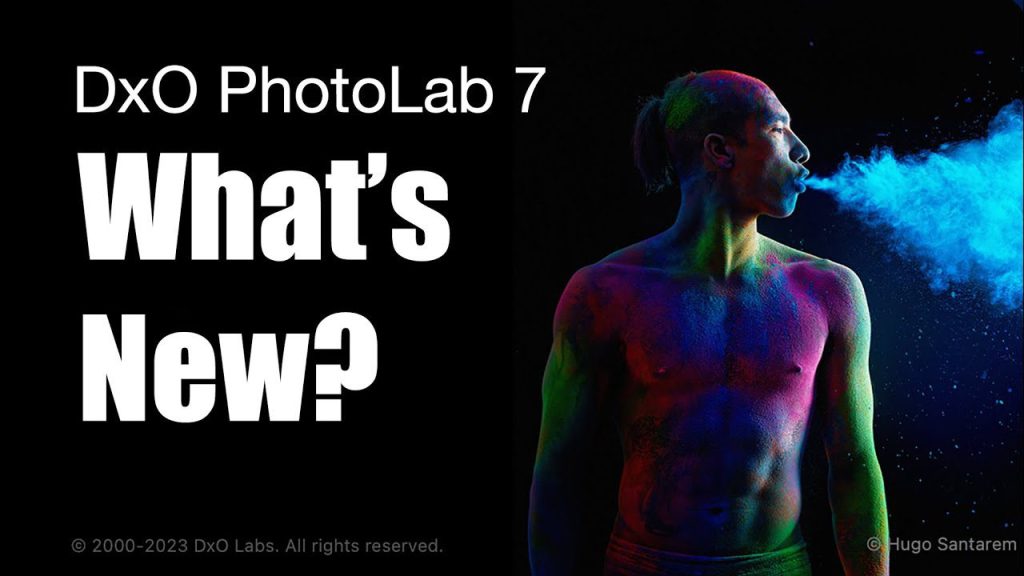
DxO PhotoLab 7 makes it easy to manage your photo library. You can organize RAW and JPEG images, add keywords, and sort your files quickly. The software keeps your images looking sharp while letting you adjust colors, make local edits, and retouch photos. Tools like the HSL ColorWheel and LUTs provide more creative control, and if you prefer film effects, you can utilize DxO FilmPack or the Nik Collection without slowing down your workflow.
You can download DxO PhotoLab to upgrade your photo editing workflow with professional tools. It works well for both beginners and experienced users, offering presets, batch processing, and advanced editing features to save time and effort. The RAW editor helps with noise reduction, color management, and photo optimization. Try the free trial to check out features like DeepPRIME XD and the RAW converter. Whether you’re editing a single photo or an entire library, DxO PhotoLab 7 provides Mac users with reliable tools for achieving precise, high-quality results.
The Features Of DxO PhotoLab 7 ELITE Edition For Mac OS:
- Advanced RAW Processing: Optimizes RAW files for superior image quality.
- AI-Powered Noise Reduction (DeepPRIME): Removes noise while preserving details in low-light photos.
- Optical Corrections: Automatically corrects lens distortion, vignetting, and chromatic aberration.
- Bright Lighting: Balances exposure for perfect brightness across the image.
- Local Adjustments with U Point Technology: Precisely edit specific areas without masks.
- ClearView Plus: Enhances contrast and removes haze for sharper images.
- ColorWheel & HSL Adjustments: Fine-tune colors and saturation with advanced controls.
- Lens Sharpness & Microcontrast Enhancement: Improves image detail and texture subtly.
- Perspective Correction: Straightens lines and corrects perspective distortion.
- Batch Processing: Apply presets and adjustments to multiple photos simultaneously.
- Customizable Workspaces: Tailor the interface to your editing workflow.
- Non-Destructive Editing: Keep original images intact while applying edits.
- Integration with External Editors: Seamlessly use Photoshop or Lightroom alongside PhotoLab.
- Metadata & Keyword Management: Organize images efficiently with embedded metadata.
- Export Presets: Quickly export images in preferred formats and resolutions.
Technical Setup Detail DxO PhotoLab 7 Elite Edition For Mac Full Version:
| Specification | Details |
|---|---|
| File Name | DxO_PhotoLab_7_Mac.dmg |
| Created By | DxO Labs Team |
| Publisher | DxO Labs |
| Developer | DxO Labs |
| Version | 7.0 |
| License Type | Commercial |
| Release Date | 2025-11-10 |
| Category | Photo Editing / Image Processing |
| Languages | English, French, German, Spanish, Italian |
| Uploaded By | DxO Labs Official |
| Official Website | https://www.dxo.com |
| File Size | 781MB |
| File Type | .dmg |
| Compressed Type | ZIP |
| Supported OS | macOS 12.0 or later |
System Requirements of DxO PhotoLab 7 Elite Edition Full Version for Mac OS:
| DxO PhotoLab 7 System Requirements (macOS) | ||
|---|---|---|
| Component | Minimum Specification | Recommended Specification |
| Operating System | macOS 12.6.8 (Monterey) or later | macOS 15 (Sequoia) |
| CPU | Any Apple Silicon or Intel processor | Apple M2 Pro or higher |
| RAM | 8 GB | 16 GB or more |
| Storage | 4 GB available disk space | 50 GB or more available disk space |
| Display | 1280 x 768 resolution | 1920 x 1080 resolution or higher |
| GPU | Any compatible GPU | Apple M1 or Intel Mac with AMD Radeon™ Pro RX5700 or equivalent |
| Other Requirements | None specified | For optimal performance, especially with DeepPRIME and DeepPRIME XD, a dedicated GPU is recommended |
How to Download and Install the DxO PhotoLab 7 ELITE Edition App on Mac OS?
- First, click the Download button below and shift to the Download page.
- On the Download Page, you will have Download links and other Instructions.
- Please follow the step-by-step guidelines and install your Software on your macOS.
- That’s It. Now enjoy.
- If you like and want to download DxO PhotoLab 7 ELITE Edition for Mac, you need to share this post with your friends and family on Facebook, Twitter, or Google+ and share your feedback with a comment.

