In the era of digital music, organizing your collection is vital for an enjoyable listening experience. The Yate App for Mac offers a powerful solution for managing, tagging, and organizing your music files seamlessly. Developed by 2ManyRobots, Yate (Yet Another Tag Editor) is designed for Mac OSX users, making it easy for music enthusiasts and professionals alike to maintain their libraries.
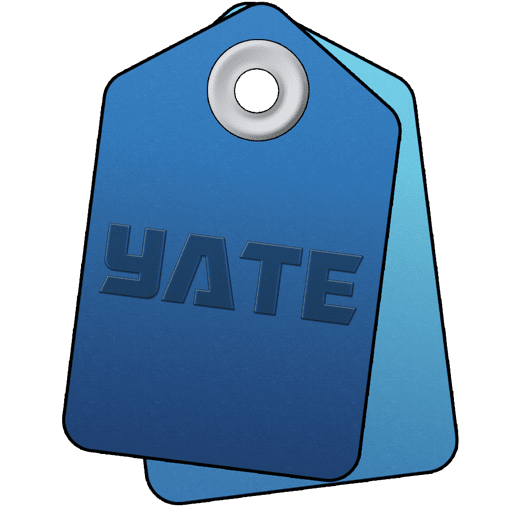
Yate supports various audio formats, including AIFF, FLAC, MP3, and WAV, as well as video in M4V and MP4. Its standout feature is an innovative scripting system called actions, which allows you to update album tags with a single operation.
Yate integrates with services like AcousticBrainz, Beatport, and Discogs, and changes can be easily reverted. Whether you prefer automatic or manual tagging, Yate offers the control needed to manage your music library effectively. Explore the trial version to elevate your music organization with the Yate App for Mac.
The Features Of the Yate App For Mac Full Version Free Download:
- Broad format support: Edits tags for MP3, M4A/MP4 (AAC/ALAC), FLAC, WAV, AIF, DFF/DSF, OGG/OPUS, APE, and more.
- Powerful batch tagging: Apply tags, corrections, or templates to thousands of files at once using batch operations.
- Actions (scripting engine): Create reusable automation scripts (actions) to transform metadata, filenames, or run lookups.
- MusicBrainz & Discogs integration: Fetch and apply metadata from MusicBrainz and Discogs for accurate release/artist data.
- iTunes / Music app sync: Add, update, or remove tracks in Apple Music/iTunes libraries directly from Yate.
- Multi-field editor: Edit multiple metadata fields across many files simultaneously with advanced filtering and find/replace.
- Combined Credits editor: Build complex credits (composers, performers, roles) and paste/alias handling for precise metadata.
- File renaming & organization: Rename files and folders based on tags or move them into structured folders using custom rules.
- Support for high-res & DSD: Handles high-resolution audio and DSD-related files used in audiophile collections.
- Custom presets & templates: Save frequently used tag templates, filename patterns, and action chains for quick reuse.
- Preview & undo: Preview bulk changes before applying and undo actions to prevent accidental metadata loss.
- Advanced lookup rules: Flexible lookup configuration (priority rules, matching tolerances) for automated metadata resolution.
- ReplayGain/volume handling: Read/write ReplayGain and manage track/album gain metadata where applicable.
- Extensive export/import: Export tag data or import from CSV/XML for integration with other tools or catalogs.
- Apple Silicon native & modern macOS support: Universal build with native support for Intel and Apple silicon on modern macOS.
Technical Setup Detail of the Yate App Mac Free Download:
| Attribute | Details |
|---|---|
| Name | Yate |
| File Name | Yate.dmg |
| File Size | 21.6 MB |
| Version | 8.3.2.1 |
| License Type | Trial (14-day, full unlock $20) |
| Released Date | October 2025 |
| Created By | 2ManyRobots |
| Publisher | 2ManyRobots |
| Developer | 2ManyRobots |
| Category | Music Tagging |
| Language | English |
| Uploaded By | 2ManyRobots |
| Official Website of the Developers | 2ManyRobots Yate |
| Compressed Type | DMG |
| Compatibility | macOS 10.10 or later |
System Requirements of Yate Mac App Full Version Download:
| Specification | Requirement (Yate — Mac) |
|---|---|
| Operating System | macOS 10.13 (High Sierra) or later |
| Processor | Intel (64-bit) or Apple Silicon (M1/M2/M3) |
| RAM | 4 GB minimum (8 GB recommended) |
| Graphics Card | Any macOS-compatible GPU (integrated graphics is sufficient) |
| DirectX | Not applicable (macOS) |
| Storage | 20 MB application size; keep ≥ 200 MB free for cache & libraries |
| Input Device | Keyboard & Mouse (or trackpad) |
| Permissions | May require Automation / Apple Events permission for integrations (see Preferences) |
| Display Resolution | Any; Retina displays supported |
| Internet Connection | Required for online metadata lookups (MusicBrainz, Discogs, etc.) |
| Mouse | Recommended for best UI control |
| Keyboard | Recommended for the best UI control |
How do you download and install the Yate App on macOS X?
- First, download the software from the link below.
- After downloading, please unzip it.
- Now install the setup on your macOS.
- Now run the Activate on macOS X and activate your software.
- Now, your software is ready for use.

