In today’s digital age, e-books have changed how we learn and access information. Calibre for Mac is an excellent open-source application designed to help users manage their eBook collections effortlessly.
With a user-friendly interface, Calibre automatically detects and imports e-books from your Mac, making your collection easily accessible. You can organize your library by creating custom libraries and sorting books by title, author, series, or publication date, along with using tags for easy categorization.
Whether you’re a casual reader or an avid collector, Calibre is the perfect tool to manage your eBook library. Also, don’t forget to check out Unclutter for Mac!
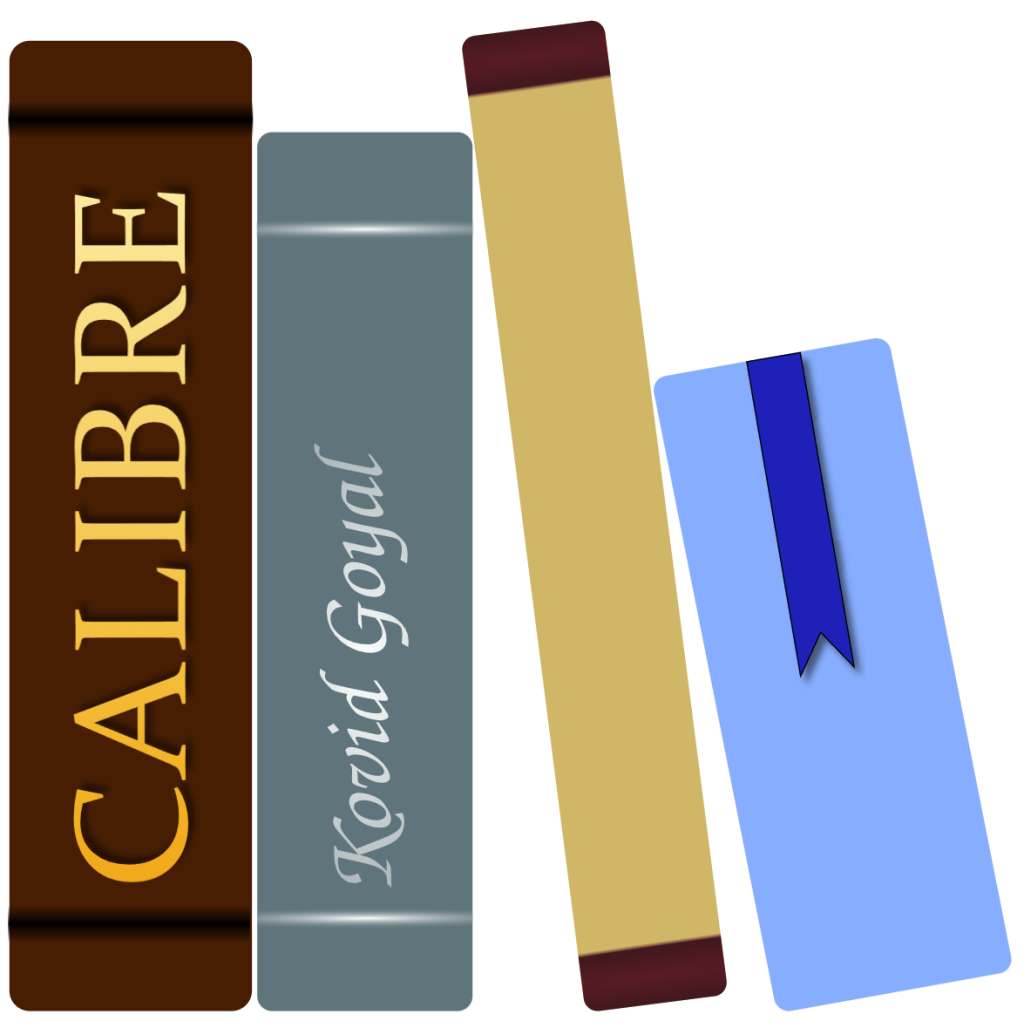
Calibre is a powerful tool for managing e-books, featuring a practical search function that helps you quickly find specific titles using keywords. The software supports various file formats, enabling you to convert e-books for use on any reading device, including e-readers, tablets, and phones.
With robust editing capabilities, you can modify e-book metadata like title, author, and cover art, making it easy to organize your collection. Calibre also allows seamless transfer of e-books between devices, supporting popular ones such as Amazon Kindle, Apple iPad, and Android devices.
Additionally, Calibre grants access to online catalogs and bookstores, enabling you to discover and download new e-books directly through the application. Its open-source nature ensures continuous improvements from a dedicated community, with regular updates ensuring reliability.
In summary, Calibre for Mac simplifies e-book management, offering a user-friendly interface and extensive features for organizing, converting, and transferring your e-books, so you can focus on enjoying your favorite titles.
The Features of Caliber For Mac Free Download Full Version:
- Comprehensive eBook Management: Organize, manage, and sort your entire eBook collection efficiently.
- Wide Format Support: Compatible with EPUB, MOBI, PDF, AZW3, DOCX, and many other formats.
- eBook Conversion Tool: Quickly convert eBooks between different file formats with customization options.
- Device Synchronization: Sync eBooks with popular eReaders like Kindle, Kobo, and Nook.
- Metadata Editing: Edit and download book covers, titles, author names, and detailed metadata.
- Integrated eBook Reader: Read eBooks directly within Calibre with adjustable font and layout settings.
- Library Backup & Restore: Export and restore your library to keep your collection safe.
- Content Server: Access your eBooks remotely through a built-in web server from any device.
- News & Magazine Fetching: Automatically download news and magazines from the web into eBook format.
- Plug-in Support: Extend functionality with community-developed plugins and add-ons.
- Search & Filter Tools: Locate books quickly with advanced search and tag-based filtering.
- Cross-Platform Support: Works seamlessly on Mac, Windows, and Linux.
Technical Setup Detail of Calibre For Mac Full Version:
| File Name | Calibre for Mac |
| Created By | Kovid Goyal |
| Publisher | Calibre Open Source Community |
| Developer | Kovid Goyal & Contributors |
| Version | 7.12.0 (up to August 2026) |
| License Type | Open Source (GPLv3) |
| Release Date | October 31, 2006 |
| Category | eBook Management & Conversion Software |
| Languages | Multilingual (70+ languages supported) |
| Uploaded By | Software Contributor / Community Member |
| Official Website | https://calibre-ebook.com |
| File Size | Approx. 130 MB (Mac Version) |
| File Type | .dmg (Mac Installer) |
| Compressed Type | .zip, .tar.gz (for compressed packages) |
| Supported OS | macOS 11.0 and later, Windows 10/11, Linux (various distros) |
System Requirements of Calibre Mac Free Download:
| Component | Minimum Requirements | Recommended Requirements |
|---|---|---|
| CPU | Intel-based Mac, Dual-Core 1.5 GHz or Apple Silicon (Rosetta 2 support) | Apple Silicon M1/M2/M3 chip or Intel Quad-Core 2.0 GHz+ |
| GPU | Integrated Graphics with basic OpenGL 2.0 support | Apple M1/M2 GPU or dedicated GPU with 1 GB VRAM |
| RAM | 2 GB | 8 GB or higher |
| Storage | 500 MB free disk space for installation | 1 GB free disk space + additional space for eBook library |
| Operating System | macOS 10.14 Mojave or later | macOS 12 Monterey or later (including macOS Ventura & Sonoma) |
| Other Requirements | Basic internet connection for updates and metadata download | Latest macOS security updates, internet connection for syncing with devices, and cloud storage |
How to Download and Install Calibre For Mac on macOS?
- First, click on the red Download button below and shift to the download Page.
- On the Download Page, you will have Download links and other Instructions.
- Please follow the step-by-step guidelines and install Calibre Software on your Mac OSX.
- Don’t forget to share it with your friends and family on Facebook, Twitter, LinkedIn, and Reddit if you like our work.
- That’s It. Now enjoy.

