AnyMP4 DVD Ripper For Mac v9.0.86 Best DVD Ripping Software App Free Download
AnyMP4 DVD Ripper for Mac is the best DVD ripping software for macOS X. It can convert almost any DVD, including copy-protected ones, into popular SD or HD video formats such as MOV, AVI, MPEG, MP4, WMV, FLV, MKV, 3GP, VOB, DivX, and ASF. With just a few mouse clicks, you can convert your DVDs into your favorite video formats and enjoy them at home on various devices.
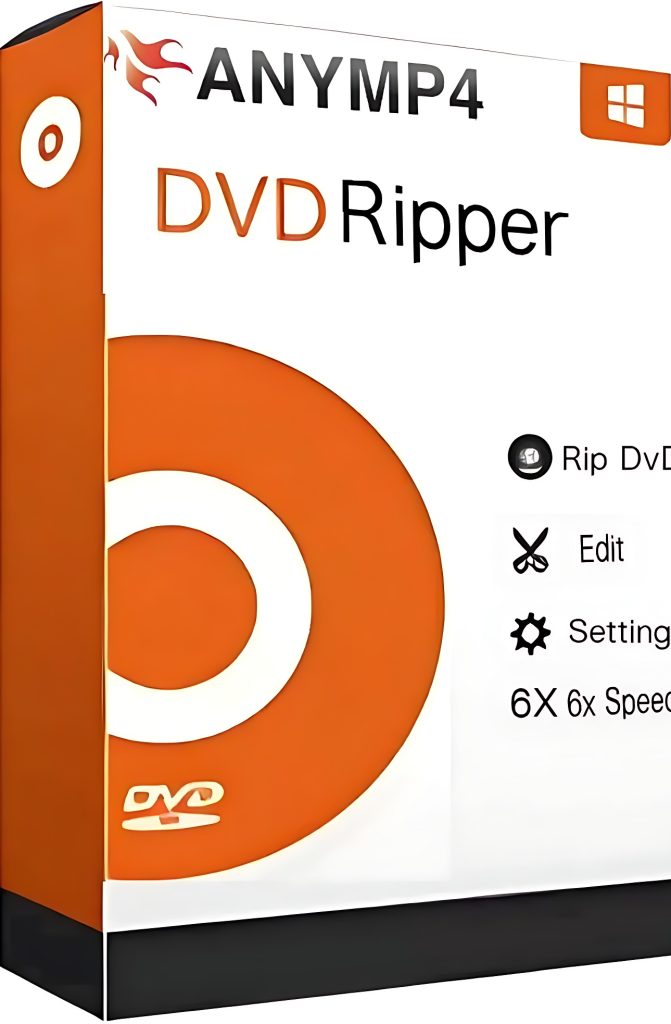
If you only need the audio from a DVD for your computer or smartphone, this DVD Ripper for Mac can extract the audio track. It supports a wide range of audio formats, including MP3, WAV, OGG, M4A, WMA, and AC3. You can also use this software to import and edit your DVD movies in programs such as iMovie, iDVD, Final Cut Pro, and others.
Whether you’re looking to convert homemade DVDs for use on devices like the iPad (including iPad Air and iPad mini), iPhone (models like XS, XS Max, XR, X, and 8), iPod, Apple TV, Galaxy Tab, Surface, Google Nexus, HTC, Nokia Lumia series, Motorola Xoom, or other Android and Windows phones, this software has you covered.
With AnyMP4 DVD Ripper for Mac, you can shorten videos, combine multiple segments into a single video, and crop images to remove black edges. You can also add a text or image watermark to the DVD, adjusting its size, position, and transparency as needed.
The software offers more configuration options, allowing you to change the brightness, contrast, saturation, and hue of a video. You can adjust video settings such as bit rate, resolution, encoder, frame rate, and aspect ratio, as well as modify the audio encoder’s bit rate, sampling rate, and channel count.
A built-in player lets you preview and compare the source and output videos. Additionally, you can extract specific sections from a DVD movie and save them as BMP, JPG, or GIF files. The Mac DVD Converter will also check for updates whenever it is connected to the Internet. Thanks to its user-friendly interface, users can easily rip DVDs into video or audio files.
The Features Of AnyMP4 DVD Ripper For Mac Free Download:
- Supports ripping DVDs, folders, and ISO images to popular video formats such as MP4, MOV, AVI, MKV, and FLV on Mac.
- Converts DVDs into audio formats such as MP3, WAV, M4A, and AC3 for easy playback on Mac devices.
- Provides device-specific output profiles for iPhone, iPad, Apple TV, Android phones, and tablets.
- Offers basic editing tools: trim length, split segments, and merge clips before ripping.
- Enables cropping video frames, rotating footage, and removing black borders from DVD source.
- Let’s you add text or image watermarks to the output video for personalization.
- Includes effect adjustment: brightness, contrast, saturation, hue, and other image enhancements.
- Allows changing advanced video/audio parameters: encoder, bitrate, frame‐rate, resolution, sample rate, and audio channels.
- Built-in preview and snapshot feature to view source vs output and capture frames as BMP/JPG/GIF.
- Supports outputting to a DVD folder or an ISO image in addition to video/audio files.
- Includes toolbox features such as media metadata editor, video compressor, GIF maker, and 3D maker.
- Employs GPU/CPU acceleration for fast conversion speed and stable performance with minimal quality loss.
- User-friendly interface with automatic update checking, making it easy for Mac users of all levels.
Technical Setup Detail of AnyMP4 DVD Ripper Mac Full Version:
| Name | AnyMP4 DVD Ripper for Mac |
|---|---|
| File Name | AnyMP4_DVD_Ripper_for_Mac_9.0.86.dmg |
| File Size | Approx 130.4 MB |
| Version | 9.0.86 |
| License Type | Shareware / Paid License (trial available) |
| Released Date | 12 March 2024 |
| Created By | AnyMP4 Studio |
| Publisher | AnyMP4 Studio |
| Developer | AnyMP4 Studio |
| Category | DVD Ripping / Video Conversion |
| Language | Multilingual (includes English) |
| Uploaded By | Alivia Stamm (via FileCR listing) |
| Official Website of the Developers | https://www.anymp4.com/dvd-ripper-for-mac/ |
| Compressed Type | .dmg |
| Compatibility | macOS 10.12 or later (Intel & Apple Silicon) |
System Requirements of AnyMP4 DVD Ripper App For Mac Free Download:
| Requirement | Minimum | Recommended |
|---|---|---|
| Operating System | macOS 10.12 (Sierra) | macOS 10.15 / 11 / 12 / 13 / 14 / 15 |
| CPU | 1 GHz or faster — Intel or Apple Silicon (ARM) | Multi-core Intel or Apple M-series chip |
| RAM | 2 GB | 4 GB or more (8 GB+ for large/batch jobs) |
| Disk space (app) | 51 MB (installer/app size) | Additional free space required for temporary/output files (several GB for long movies) |
| Installer | .dmg (macOS) / Mac App Store package | .dmg (supports Intel & Apple Silicon) |
| Input formats | DVD disc / DVD folder / ISO files | Same |
How to download and install AnyMP4 DVD Ripper on OS X?
- First, you need to click the download button below and shift to the AnyMP4 DVD Ripper For Mac OS.
- You can easily download your software via the given method on the download page.
- After downloading, please follow the instructions on the download page.
- After that, your app will be installed successfully.
- After that, your app will be ready for use.

