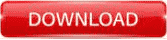Aiseesoft Mac Data Recovery 2025 v1.8.30 SD, Memory Card, Mac SSD DATA Recovery App
Aiseesoft Mac Data Recovery is a free tool for recovering deleted files from SD cards, memory cards, and Mac SSDs. It can restore photos, documents, videos, and more from various storage devices due to accidental deletion, formatting, or system crashes. With a user-friendly interface, it’s an excellent choice for data recovery. Additionally, consider Donemax Data Recovery for Mac as an alternative.

Aiseesoft Mac Data Recovery is a powerful tool for quickly recovering deleted data from storage devices, including pictures, files, emails, and videos. Users can select a file type and drive for a quick scan to display lost data.
The software supports USB drives and allows users to refresh the scan for updated results. With both quick and deep scanning options, the application is user-friendly and doesn’t require technical knowledge. The intuitive interface makes it easy to recover multiple deleted files, making data recovery more efficient and straightforward.
The Features of Aiseesoft Mac Data Recovery For MacOS Full Version:
- Recover 2000+ file types: Restores photos, documents, audio, video, emails, and many RAW formats.
- Multiple device support: Recovers data from Mac internal drives, external HDD/SSD drives, USB flash drives, SD cards, cameras, and other removable media.
- Quick Scan & Deep Scan modes: Quick Scan quickly locates recently deleted files; Deep Scan thoroughly scans disk sectors for hard-to-find files.
- Preview before recovery: Built-in preview lets you inspect images, documents, and videos so you only recover what you need.
- Selective recovery & filters: Filter by file type or use search to recover specific files instead of entire folders.
- Supports standard macOS file systems: Works with APFS, HFS/HFS+, FAT, exFAT, T, and NTFS (for attached drives).
- Recover from many loss scenarios: Handles accidental deletion, formatting, partition loss, system crash, virus attack, and OS errors.
- Safe, read-only recovery: Scans and recovers files without writing to the source disk, thereby avoiding further data loss.
- Recover lost partitions & RAW drives: Can detect and restore files from RAW or unmounted partitions.
- Fast scanning speed: The optimized scanning engine provides reasonably quick scan times on modern hardware.
- Broad format compatibility: Recognizes shared office, image, video, audio, archive, and email file formats.
- macOS compatibility: Provides Mac builds and supports many recent macOS versions (check product page for exact requirements).
Technical Setup Detail of Aiseesoft Mac Data Recovery Full Version:
| Attribute | Value |
|---|---|
| Name | Aiseesoft Mac Data Recovery |
| File Name | Aiseesoft_Mac_Data_Recovery.dmg |
| File Size | 26.6 MB |
| Version | 1.8.30 |
| License Type | Trial |
| Released Date | 2023 |
| Created By | Aiseesoft Studio |
| Publisher | Aiseesoft |
| Developer | Aiseesoft Studio |
| Category | Utilities |
| Language | English |
| Uploaded By | Aiseesoft |
| Official Website of the Developers | Aiseesoft Official Site |
| Compressed Type | .dmg |
| Compatibility | macOS 10.10 or later |
System Requirements of Aiseesoft Mac Data Recovery Free Download:
| Requirement | Specification |
|---|---|
| Supported macOS | macOS 10.7 or later (Intel and Apple M-series chips supported) |
| Processor (CPU) | 1 GHz (64-bit) Intel CPU or Apple M-series chip (e.g., M1/M2/M3) |
| Memory (RAM) | 512 MB or more (1 GB recommended) |
| Hard Disk Space | At least 200 MB free space (plus additional space for recovered files) |
| Recommended | 1 GB+ RAM and extra disk space for recovered data |
How to download and install Aiseesoft Mac Data Recovery on macOS?
- First, click on the red Download button below and shift to the download Page.
- On the Download Page, you will have Download links and other Instructions.
- Please follow the step-by-step guidelines and install your Software on your Mac OSX.
- If you like our work, don’t forget to share it with your friends and family on Facebook, Twitter, LinkedIn, and Reddit.
- That’s It. Now enjoy.
- If you’re looking for memory card data recovery software for Mac OS and want to download it, follow the link below to access the direct downloader.