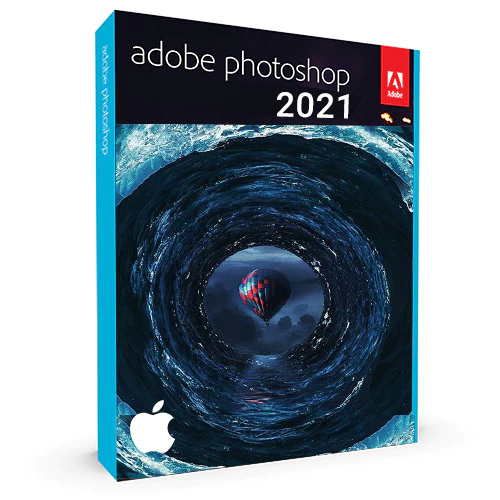Allavsoft Video Downloader Converter Free Download is a Video, Audio, and Games Downloader. Allavsoft Video Downloader Converter Multilingual macOS Free Download. This powerful Video Downloader supports downloading movies, music videos, playlists, sports videos, lectures and more from free video-sharing websites like Facebook, Dailymotion, eHow, and over 100 video-sharing sites. Besides downloading video in its original format, Allavsoft also features one-click to download as well as convert the downloaded video to popular video formats like MP4, AVI, WMV, MOV, MPEG-1, MPEG-2, VOB, ASF, RMVB, DV, TS, Apple ProRes, WebM, FLV, OGV, etc. This ideal Web Video Downloader app enables selecting among all video qualities available for downloading, like downloading videos in ultra-high definition (4K), 3D video, HD 2k, HD 1080p, HD 720p, and stand definition 480p, 360p, and 240p. Need to alter Native Software? Then, check out the Best 4k Video Downloader for Mac.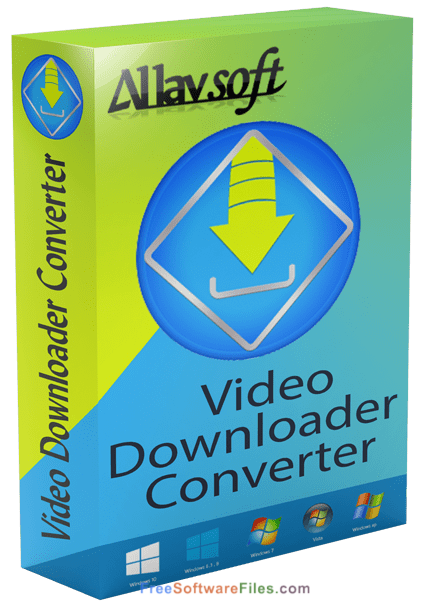
This professional Video Downloading and Converting tool also helps to extract and download audio from online music videos or movies as well as convert to popular audio formats like MP3, WMA, WAV, AAC, AAC, Apple Lossless M4A, AIFF, RA, FLAC, OGG, AU, etc. Allavsoft supports adding multiple video URLs and batch downloading and converting multiple videos simultaneously. This wonderful Video Downloader will automatically detect advertisements and not download them when downloading web video files. Preview and playback downloaded video files. There is a built-in video player in Allavsoft for us to preview and playback the downloaded video files. You can pause and resume downloading at any time. It is very convenient to use. You can automatically shut down the computer after all the download tasks are finished if you have lots of videos to download and want to leave your Windows on to download them.
Copy and paste the YouTube VR video link to Allavsoft and click the Download button. Then, it will download the VR videos to your computer. You may download and install PotPlayer to watch the VR 360 videos: Video > 3D Video Mode > Enable 3D Video Mode, SBS (Side by Side); Video > 360 Video Mode > Enable 360 Video Mode, Equi-Angular Cubemap 2×3 (Google Stereo). Download videos at the highest speed possible without any limitations. Allavsoft allows you to schedule a download to run during off-peak hours if your internet connection has ‘Peak’ and ‘Off Peak’ download limits. Enable chapter preservation in the downloaded video. It would certainly be helpful for all users to be able to skip to the proper chapter without fast forwarding or doing post-processing to do that. For example, when you play the downloaded video with VLC, you may click Playback -> Chapter to choose which chapter you want to play. Keep history for downloading.
The Features of Allavsoft Video Downloader Converter for Mac OS:
- Download free video to MP4, MOV, Apple ProRes, AVI, WMV, MPG, DV, VOB, and MKV.
- Download video to MP3, Apple Lossless, M4A, WAV, AC3, AAC, WMA, AIFF.
- Download and convert F4F, FLV, F4V, F4M, and WebM to play on Mac, iTunes, QuickTime, iPad, iPhone, iPod, Apple TV, iMovie, Final Cut Pro, etc.
- Download free video and audio from Dailymotion, eHow, Yahoo Video, and other video-sharing websites.
- Download videos in HTML5, HD 1080p/720p, 4K 4096p, 3D or SD.
How to download and install Allavsoft Video Downloader into MacOSX?
- First, download Allavsoft Video Downloader Converter software from the link below.
- After downloading, please double-click on the dmg file.
- Now, install the Allavsoft Video Downloader setup on your Mac.
- Now, your Allavsoft Video Downloader software is ready for use.
- Start the software and start downloading.