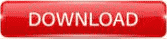Cursor Pro For Mac v3.5.2 Best Mouse Highlighter & Magnifier App For MacOS X
Hi friends! Today, I want to share the best mouse highlighter and magnifier app available for Mac. With Cursor Pro, you can make your pointer pulse, grab attention when you can’t find it, and even use it as a magnifier—all from a single, user-friendly app.
Cursor Pro is fully customizable. You can choose how you want your pointer to be highlighted, with options including a circle, a visually appealing squircle, or a diamond-shaped rhombus. You can also select a specific color for the highlight. Also, be sure to check out PhotoScape X for Mac!

When presenting on a large screen, it’s essential to ensure that everyone can see exactly what you’re doing without any issues. Enable the magnifier feature so that your audience can easily read on-screen text and interface elements. You can also capture on-screen tutorials to share online or to help promote an app or service, especially when using a large screen or multiple displays.
Many of us have experienced losing track of our mouse pointer, which can be frustrating. Cursor Pro addresses this by making it easy to locate your pointer at any time. Whether you’re a presenter, meeting host, tutorial creator, remote teacher, or student, Cursor Pro can help you see your mouse pointer clearly on a large iMac screen. It also provides a handy magnifier to zoom in on details.
With Cursor Pro, you can make your pointer pulse and draw attention to it when you have trouble finding it. The app serves as a magnifier as well, all from one user-friendly interface.
Cursor Pro is fully customizable. You can choose how you want your pointer to be highlighted, with options including a circle, a visually appealing squircle, or a diamond-shaped rhombus. You can select specific colors for your pointer, and even give it a cyberpunk-like glow if that suits your style. The latest update has significantly improved the app’s functionality. In the past, the magnifying feature wasn’t very effective, but now it offers up to 20x magnification with much better quality, allowing for clear pixel-peeping of photos or desktops.
You can customize the size, color, and style of your cursor highlighter, as well as adjust the colors for right-click and left-click actions. The options for changing the highlighter area size and magnification highlighter size have also been greatly expanded. Overall, Cursor Pro is a much-improved app, and I honestly can’t think of anything that would make it better. Great job, Cursor Pro!
The Features Of Cursor Pro For Mac OS Free Download:
- Customizable Cursors: Personalize pointer style, size, and color for better visibility.
- Highlight Effects: Add spotlight, rings, or click animations to track the cursor easily.
- Multi-Screen Support: Works seamlessly across multiple monitors without lag.
- Click Visualization: Show left, right, and double clicks with animated indicators.
- Hotkey Controls: Quickly enable or disable effects using keyboard shortcuts.
- Presentation Mode: Enhance cursor visibility during live demos or online classes.
- Smooth Animations: Fluid motion effects ensure a distraction-free experience while working.
- Recording Compatibility: Works with screen recording apps like OBS, Camtasia, and QuickTime.
- Low CPU Usage: Optimized to run smoothly without slowing down your Mac.
- Accessibility Friendly: Designed to assist users with visual impairments.
Technical Setup Detail of Cursor Pro For Mac Full Version:
| File Name | Cursor Pro For Mac 2025 |
| Created By | Independent Software Developer Team |
| Publisher | Cursor Tools Inc. |
| Developer | Cursor Pro Development Team |
| Version | v3.5.2 (2025 Edition) |
| License Type | Commercial / Paid |
| Release Date | March 12, 2025 |
| Category | Productivity / Utilities |
| Languages | English, Spanish, German, French |
| Uploaded By | Software Distributor |
| Official Website | https://www.cursorproapp.com |
| File Size | 150 MB |
| File Type | .dmg (Disk Image File) |
| Compressed Type | .zip Archive |
| Supported OS | macOS 12 Monterey, macOS 13 Ventura, macOS 14 Sonoma |
System Requirements of the Cursor Pro app for Mac Free Download:
| Component | Minimum Requirements | Recommended Requirements |
|---|---|---|
| CPU | Intel Core i5 (Quad-Core) 2.6 GHz or Apple M1 Chip | Apple M2/M3 Chip or Intel Core i7/i9 (Hexa-Core) 3.0 GHz+ |
| GPU | Intel Iris Plus Graphics / Apple M1 Integrated GPU (2 GB VRAM) | Apple M2/M3 Integrated GPU or AMD Radeon Pro (4 GB VRAM+) |
| RAM | 8 GB | 16 GB or higher |
| Storage | 1 GB free disk space (SSD recommended) | 2 GB free SSD storage for faster performance |
| Operating System | macOS Monterey (12.0) or later | macOS Sonoma (14.0) or later |
| Other Requirements | Metal API support, Display resolution 1280×720, Internet connection for activation | Retina Display (1920×1080 or higher), Latest macOS updates, Internet connection for updates, and cloud sync |
How to Download and Install Cursor Pro for macOS Full Version:
- First, click on the red Download button below and shift to the download Page.
- On the Download Page, you will have Download links and other Instructions.
- Please follow the step-by-step guidelines and install your Cursor App Software on your macOS.
- If you like our work, don’t forget to share it with your friends and family on Facebook, Twitter, LinkedIn, and Reddit.
- That’s It. Now enjoy.