Expressions For Mac v3.1.6 Best App That Can allows to play with regular expressions
Expressions for Mac is a fantastic app for working with regular expressions. Today, I want to share with you an excellent tool that will enhance your experience with regular expressions. If you’re looking for software in this category, I highly recommend downloading Expressions.
The Expressions app for Mac offers a user-friendly experience with its minimalistic and non-distracting interface. It features both dark and light modes, as well as syntax highlighting for patterns. You can also enjoy a beautiful full-screen view and highlighting for patterns and text groups.
Expressions allow you to switch between pattern groups easily using the keyboard shortcuts Cmd+Shift+{ and Cmd+Shift+}. Additionally, you can escape copied patterns so that they can be pasted directly into your code. Be sure to also check out Visual Studio Code for Mac!
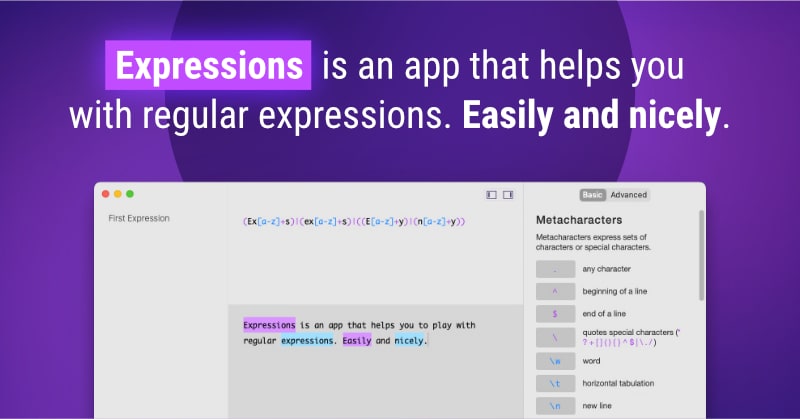
The “Allow whitespaces and comments” option enables you to break patterns into parts, simplifying the editing process (see the Preferences menu for more details). You can type your pattern and accompanying text to test it, with all changes automatically updated as you modify either the text or the pattern.
Expressions For Mac App highlights the syntax, making the pattern easy to read and adjust. If you’re using subexpressions (groups), you can highlight them by pressing Cmd + Shift + ] (or [ to decrease the highlighted group number). If you need a reminder of the regex syntax, press Cmd + R or click the button in the top-right corner to access the reference sheet.
The user interface is minimalistic and non-distracting. By default, the color scheme matches your menu bar, but you can switch to dark or light mode (refer to Preferences for guidance). The app can also be opened in full-screen mode, which is ideal for focusing on your work or demonstrating regular expressions to others. Expressions For Mac easily stands out as the most visually appealing regex app available.
While the default appearance is great for quickly constructing and testing regex patterns, it lacks some features one might expect from such an application. Notably, it does not provide a list of all capture groups, support for replacements, or per-expression regex options (like case insensitivity or multiline matching), which are available in Preferences but are applied globally instead of per expression.
The Features of App Expression for Mac Full Version:
- Intuitive Interface: Sleek and user-friendly layout optimized for macOS.
- Syntax Highlighting: Supports multiple coding languages with color-coded text.
- Real-Time Preview: Instantly view code changes and results side by side.
- Auto-Completion: Speeds up writing with smart code suggestions.
- Error Detection: Identifies mistakes instantly with clear debugging hints.
- Multi-Tab Support: Work on multiple projects in one window seamlessly.
- Custom Themes: Choose from dark and light modes with color customization.
- Version Control Integration: Compatible with Git for easy project management.
- Search & Replace: Quickly find and replace code across entire projects.
- Export Options: Save and share files in multiple formats.
- Lightweight Performance: Runs smoothly on Mac without heavy resource use.
- Regular Updates: Includes new features and security improvements up to 2026.
Technical Setup Detail of Expressions For Mac Full Version:
| File Name | Expressions_For_Mac.Zip |
| Created By | Expressions Development Team |
| Publisher | Expressions Software Ltd. |
| Developer | Expressions Dev Group |
| Version | 2025.3.1 |
| License Type | Commercial / Paid |
| Release Date | August 2025 |
| Category | Productivity / Design Tools |
| Languages | English, French, German, Spanish, Japanese |
| Uploaded By | Full Version Forever |
| Official Website | https://www.expressionsapp.com |
| File Size | 24 MB |
| File Type | .dmg (Mac Disk Image) |
| Compressed Type | .zip |
| Supported OS | macOS 12 Monterey, macOS 13 Ventura, macOS 14 Sonoma |
System Requirements of Expressions App Free Download for Mac:
| Component | Minimum Requirements | Recommended Requirements |
|---|---|---|
| CPU (Processor) | Intel Core i5 (2.6 GHz, Dual-Core) or Apple M1 Chip | Apple M2 / Intel Core i7 (3.0 GHz, Quad-Core) or higher |
| GPU (Graphics) | Intel Iris Plus / Apple Integrated GPU with 2 GB VRAM | Apple M2 GPU / AMD Radeon Pro with 4 GB VRAM or higher |
| RAM (Memory) | 8 GB | 16 GB or more |
| Storage | 2 GB free disk space for installation | 4 GB SSD storage for optimal performance |
| Operating System | macOS Monterey (12.0) or later | macOS Sonoma (14.0) or later |
| Other Requirements | DirectX/OpenGL support, Internet connection for activation | Latest GPU drivers, .NET Core Runtime (if required), Internet connection for updates |
How to Download and Install Expressions For Mac into macOSX?
- First, click the download button below and shift to the download Expressions For Mac page.
- On the download page, you can easily download Expressions For Mac.
- After downloading, please install it on your macOS.
- After installation, your app will be ready for use.
2 COMMENTS
Comments are closed.


Hi! 👋
I run a premium ad network (PPI) and we’re looking to partner with quality websites like yours. We offer high CPM/CPC ads and reliable payouts.
Interested in monetizing better?
📲 Contact on Telegram: @payperp
When, i try to search on Telegram. i have find maney related id but same not find. So, send me invite url.