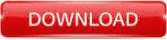Parallels Toolbox Business for Mac is a remarkable all-in-one solution meticulously crafted for macOS users, including creative professionals, students, small business owners, and IT managers. This extensive software suite features over 40 innovative productivity tools that integrate seamlessly with your Mac or PC, allowing users to streamline their workflows without the burden of complex configuration settings.

With Parallels Toolbox, you can effortlessly access a diverse array of essential features, including high-definition screen recording, fast video conversion, efficient file compression, and robust privacy protection. Each tool is thoughtfully designed to enhance your productivity and simplify daily tasks, facilitating smoother project collaboration, more effective file management, and stronger digital security.
For instance, the screen recording tool lets you capture your screen in stunning detail, making it perfect for creating tutorial videos or recording essential presentations. The video conversion feature supports numerous formats, enabling you to quickly transform files for various platforms, while the file compression tool helps you save valuable storage space without sacrificing quality.
Furthermore, privacy protection features help keep your sensitive information secure, whether you’re browsing the web or sharing files. By providing intuitive, user-friendly tools tailored to your unique needs, Parallels Toolbox ensures you have the right resources at your fingertips to tackle any task. Unlock the full potential of your devices and maximize your efficiency by downloading Parallels Toolbox today—your key to a more productive, organized, and secure digital life.
The Features of Toolbox List for Mac OS Free Download:
- Airplane Mode: Quickly disable all wireless communication.
- Alarm: Set notifications for specific times.
- Archive: Create compressed, password-protected archives from various files.
- Screenshot Tools: Capture your screen, window, or a selected area.
- Clean Drive: Optimize storage by removing unnecessary files.
- Clipboard History: Keep track of copied items for 30 days.
- Convert Video: Easily convert videos for iPhone or iPad compatibility.
- Date Countdown: Count down to important dates.
- Do Not Disturb: Minimize distractions by disabling notifications.
- Do Not Sleep: Prevent your computer from sleeping during tasks.
- Download Audio/Video: Effortlessly download audio and video files from the internet.
- With Parallels Toolbox, managing your tasks and boosting productivity has never been easier!
- Once scanning is complete, preview detected files to choose which duplicates to keep or delete; deleted files go to the Trash.
- Free Memory: Use this tool to release inactive memory before launching memory-intensive apps. Drag it to the menu bar for quick RAM checks.
- Hidden Files: Show or hide hidden files by clicking the tool’s icon.
- Hide Desktop: Click the Hide Desktop icon to conceal desktop icons. Click again to show them.
- Hide Menu Icons: Specify which menu icons to hide in preferences; click the tool’s icon to toggle visibility.
- Launch: Open multiple items at once by dragging them to the tool’s window. Edit the set from Preferences.
- Lock Screen: Quickly lock your screen to prevent unauthorized access. Enter your password to unlock.
- Make GIFs: Create animated GIFs from videos by adjusting start and end points, adding text, and clicking “Make GIF.”
- Mute Microphone: Prevent unauthorized listening by clicking the Mute Microphone button. Click again to unmute.
- Presentation Mode: Minimize distractions by blocking notifications and hiding desktop files during presentations. Automatically enable when connecting to external displays.
- Record Area/Screen/Window: Record your screen or a selected area, including audio. Stop recording by clicking the icon in the Dock.
- Record Audio: Use the built-in or an external microphone. Save recordings to the Desktop.
- Resize Images: Drag images to resize or convert formats. Specify output dimensions in preferences.
- Screenshot Page: Take a screenshot of an entire webpage with a Safari extension. Save screenshots to the Desktop.
- Sleep Timer: Set a countdown to put the computer to sleep or shut it down. You’ll receive a notification one minute before the action.
Technical Setup Detail of Parallels Toolbox App Full Version Free Download:
| Name | Parallels Toolbox for Mac |
|---|---|
| File Name | ParallelsToolbox-6.7.0.dmg |
| File Size | 82.7 MB |
| Version | 6.7.0 |
| License Type | Subscription / Shareware |
| Released Date | May 16 2024 |
| Created By | Parallels International GmbH |
| Publisher | Parallels International GmbH |
| Developer | Parallels International GmbH |
| Category | Productivity / Utility Software |
| Language | English (and other localisations) |
| Uploaded By | MacUpdate user “MacUpdate” (via MacUpdate listing) |
| Official Website of the Developers | https://www.parallels.com/products/toolbox/ |
| Compressed Type | .dmg (macOS disk image) |
| Compatibility | macOS 10.15 or later (Intel & Apple Silicon) |
System Requirements of Parallels Toolbox Mac App Free Download:
| Requirement | Details |
|---|---|
| Supported macOS Versions | macOS 10.14 (Mojave) or later — specifically 10.15 Catalina, 11 Big Sur, 12 Monterey, 13 Ventura, 14 Sonoma, 15 Sequoia |
| Internet Connection | Required for activation or updating the application |
How to Download and Install Parallels Toolbox Business 7 on macOS?
- First, click on the Red Download button below and shift to the download Page.
- On the Download Page, you will have Download links and other Instructions.
- Please follow the step-by-step guidelines and install your Software on your macOS.
- If you like our work, don’t forget to share it with your friends and family on Facebook, Twitter, LinkedIn, and Reddit.
- That’s It. Now enjoy.