PCDJ LYRX Pro for Mac is an efficient karaoke software designed for today’s karaoke jockeys (KJs). With the ‘Extended Display Mode’, you can send lyrics to a secondary display or projector, allowing you to use LYRX on your main screen while singers view the lyrics separately.
We’ve partnered with Party Tyme Karaoke, offering access to a library of over 20,000 HD karaoke songs, licensed for public performance at $49 per month after a 7-day free trial. To start, open PCDJ LYRX, right-click (or Ctrl + Click on Mac) the Party Tyme logo in the navigation pane to create an account and subscribe.
You can also download tracks for offline use or stream karaoke songs. In version 1.4, you can purchase karaoke songs directly from the in-app PartyTyme.net store for $2.49 each in HD quality. Browse, search, and download karaoke songs easily within the PCDJ LYRX file browser. Additionally, consider checking out Mac FoneLab Pro for Mac.
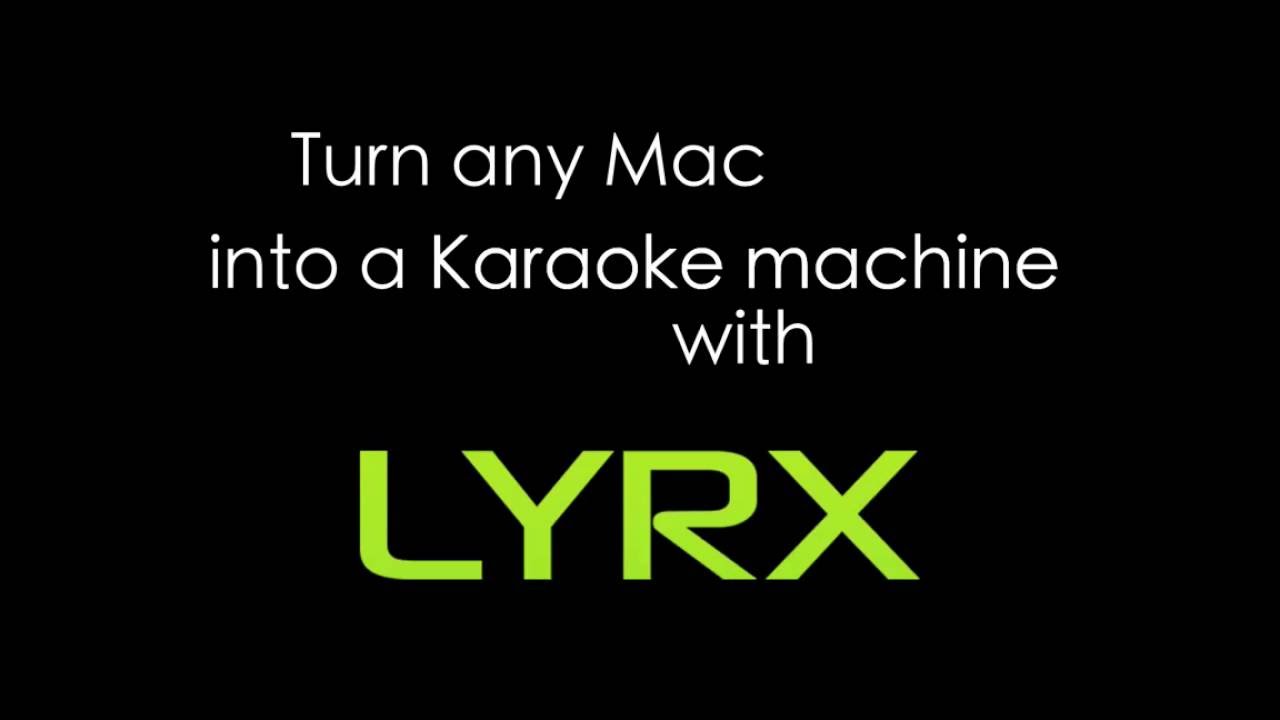
PCDJ LYRX allows you to easily detect the musical key and the Camelot scale key of your karaoke songs. When you make changes to the songs in your singer rotation list, the new or changed key is displayed.
You can control the tempo independently, speeding up or slowing down the track without altering the pitch. The singer’s history tracks each singer and their songs, including any changes. You can quickly return singers to the rotation with any needed adjustments.
When the deck is idle, LYRX shows the next three singers on the preview screen, so everyone knows whose turn it is to sing.
You can sing over the karaoke track using a connected microphone. You’ll hear your voice along with the playback, and you can record your performance to share with friends. If you don’t have a dedicated audio card, you can create a ‘virtual audio device’ on your Mac.
LYRX lets you create text, image, and video overlays for a second screen. Use these for branding, like displaying your logo or other visuals. You can also play video loops with audio songs, enhancing the ‘following singers’ display. This ensures a smooth experience without dead air.
Additionally, the filler music player automatically plays music between singers. Load audio tracks into the side list, and when a karaoke song ends, the filler music will fade in and out, keeping the momentum going.
The new Karaoke Singer Request (KSR) web app helps you host your karaoke songbook online, supporting up to 100,000 songs. Singers can browse your catalog and submit requests for you to accept in the rotation list. Any internet-enabled device, like phones or tablets, can be used. You can leave physical songbooks at home and avoid printing pages. Just enable the KSR service, sync your songbook, get your unique KSR ID, and your singers can start sending requests. It’s that easy!
The Features OF PCDJ LYRX Pro For macOS:
- Karaoke Hosting Software: Professional karaoke platform designed for Mac users.
- Multiple File Support: Plays MP3+G, ZIP, MP4, AVI, and other popular formats.
- Automatic Filler Music: Keeps background music running between karaoke performances.
- Singer Rotation List: Manages singers with automatic rotation and history tracking.
- Search & Play: Instant search and load for songs in large karaoke libraries.
- Key Control: Adjust the song key up or down for the singer’s preference.
- Tempo Control: Change song speed without altering pitch.
- Singer Management: Add, remove, and edit singer names with ease.
- On-Screen Lyrics Display: Display lyrics on a secondary screen for the audience.
- Singer Announcements: Automatically announce upcoming singers.
- Karaoke Cloud Pro Integration: Direct access to a comprehensive and legally licensed karaoke song library.
- Custom Backgrounds: Add images, videos, or logos behind the lyrics display.
- Dual Deck Player: Run two decks for seamless transitions.
- History Tracking: Save past performances for quick recall.
- Drag-and-Drop Support: Easily add tracks to decks or singer lists.
- Audio Effects: Basic EQ and effects to enhance playback.
- Automatic Crossfading: Smoothly blends music between tracks.
- Singer Key & Tempo Memory: Remembers preferences for repeat singers.
- Playlist Management: Create, save, and load custom song playlists.
- Mac Optimized Performance: Lightweight, stable, and responsive on macOS.
Technical Setup Detail of PCDJ LYRX Pro for Mac Full Version:
| File Name | PCDJ_LYRX_Pro.dmg |
| Created By | PCDJ Team |
| Publisher | Digital 1 Audio, Inc. |
| Developer | Digital 1 Audio Software Developers |
| Version | 1.10.3 (as of August 2026) |
| License Type | Commercial / Paid |
| Release Date | March 2018 |
| Category | DJ & Karaoke Software |
| Languages | English, Multilingual |
| Uploaded By | Verified Contributor |
| Official Website | https://www.pcdj.com |
| File Size | 155 MB (approx.) |
| File Type | .dmg (Mac Installer) |
| Compressed Type | .zip |
| Supported OS | macOS 10.14 Mojave and later (including Ventura, Sonoma) |
System Requirements of PCDJ LYRX Pro Mac Free Download:
| Component | Minimum | Recommended |
|---|---|---|
| Operating System | macOS 10.15 (Catalina) or newer | Latest macOS version |
| CPU | 2.5 GHz Intel Core 2 Duo / i3 | Intel i5/i7 or Apple Silicon (M-series) |
| GPU | Intel HD/Iris or similar | Dedicated GPU or Apple Silicon GPU |
| RAM | 4 GB | 8–16 GB |
| Storage | 200 MB free space | SSD with extra space for media |
| Other | Audio input & video output support | Low-latency audio interface, updated drivers |
How to Download and Install PCDJ LYRX Pro for macOS?
- First, click on the link below and shift to the download page.
- You can easily download Mac PCDJ LYRX Pro for Mac Via two different Links on the download page.
- Click one of them and proceed to download the zip file.
- After downloading the PCDJ LYRX Pro for Mac, extract the zip file.
- After that, double-click on the setup dmg file and install the setup into macOS.
- Now your software is ready for your Mac.

