The Disk Xray App for Mac, available for free download, is an excellent disk cleanup and duplicate file finder for macOS X. It offers three main features: a disk usage statistics viewer, a duplicate file and folder finder, and a cleanup tool, all while ensuring maximum security for restoring accidentally deleted files. The folder scanner visually analyzes your disk to help identify large files and folders, giving you a clear breakdown of space usage.
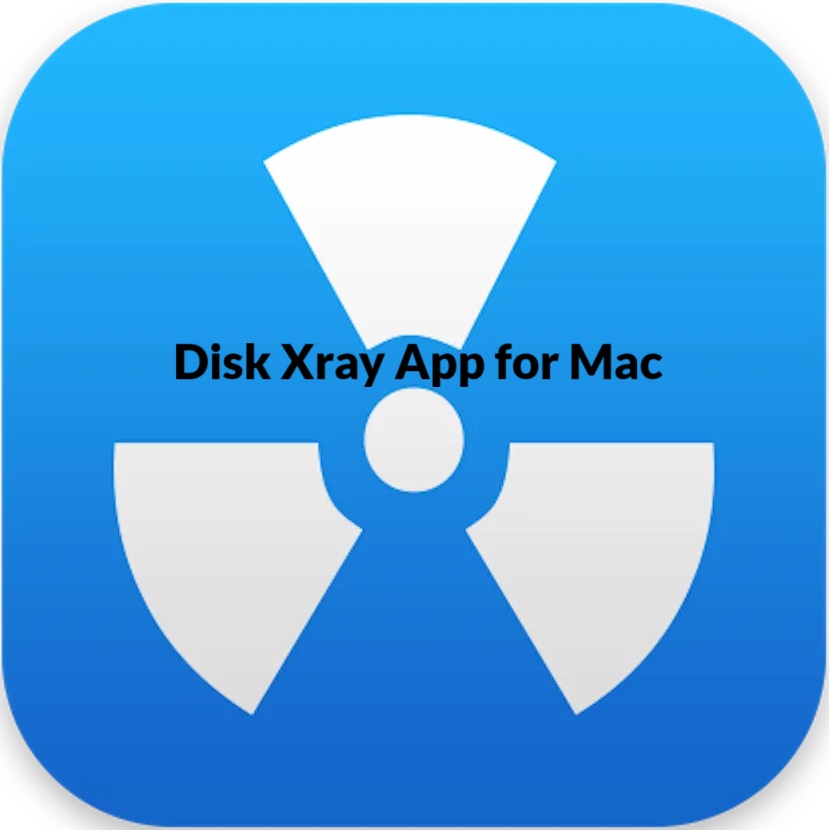
Meanwhile, the Duplicate Files Detector locates and deletes duplicates, freeing up gigabytes of storage by checking files byte-by-byte for exact matches. Don’t forget to check out Magic Sort List for Mac as well!
Disk Xray scans all types of drives connected to your computer, including HDDs, SSDs, and USB drives. If your computer is slow or has a long startup time, a scan can help remove old files and caches.
With Disk Xray, you can easily find and delete duplicate files, whether they are photos, documents, or applications. The tool ensures that found duplicates are identical through byte-by-byte comparisons. It also presents file and directory information graphically, helping you organize your resources effectively.
By removing old cache files from web browsers, Disk Xray reduces memory usage and keeps your browsing history and cookies private, maintaining your anonymity online.
The Features Of Disk Xray For Mac Free Download Full Version:
- Comprehensive Disk Scanning: Quickly scans your Mac for hidden files, folders, and system data.
- Duplicate File Finder: Identifies and removes duplicate files to free up valuable disk space.
- Large File Detection: Highlights unusually large files that may be slowing down your Mac.
- Smart Cleanup Recommendations: Suggests files and folders safe to delete for optimal performance.
- Disk Usage Visualization: Provides clear visual charts to track storage usage by folder or file type.
- Fast Search Function: Instantly locates files or folders using keywords or filters.
- Trash Recovery Assistance: Detects recently deleted files that can be recovered before permanent deletion.
- Detailed File Information: Displays file size, type, creation, and modification date at a glance.
- System Junk Identification: Finds cache, logs, and temporary files that are safe to remove.
- User-Friendly Interface: Simple drag-and-drop interface with intuitive navigation for all users.
Technical Setup Detail of Disk Xray for Mac Full Version:
| Specification | Details |
|---|---|
| File Name | Disk_Xray_6.2.1.dmg |
| Created By | BinaryFruit |
| Publisher | BinaryFruit |
| Developer | BinaryFruit Team |
| Version | 6.2.1 |
| License Type | Commercial |
| Release Date | March 15, 2024 |
| Category | Disk Management / Utility |
| Languages | English, German, French, Spanish |
| Uploaded By | Admin |
| Official Website | https://www.binaryfruit.com |
| File Size | 15 MB |
| File Type | .dmg |
| Compressed Type | ZIP |
| Supported OS | macOS 10.12 or later |
System Requirements of Disk Xray Mac Free Download:
| Disk Xray for macOS – System Requirements | |
|---|---|
| Operating System | macOS 10.13 (High Sierra) or later |
| CPU | Disk X-ray for macOS – System Requirements |
| RAM | Minimum: 4 GB Recommended: 8 GB or more |
| Storage | Approximately 8 MB for installation Additional space required for scanning and cleanup operations |
| Graphics | Standard macOS graphics support (no dedicated GPU required) |
| Other Requirements | 64-bit Intel processor or Apple Silicon (e.g., M1, M2, M3) |
How to Download and Install Disk Xray app for macOS X?
- First, click on the red Download button below and shift to the download Page.
- On the Download Page, you will have Download links and other Instructions.
- Please follow the step-by-step guidelines and install your Software on your Mac OSX.
- Don’t forget to share it with your friends and family on Facebook, Twitter, LinkedIn, and Reddit if you like our work.
- That’s It. Now enjoy.

