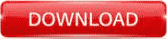MenuBar Stats for Mac is a free system health monitor for macOS, featuring advanced monitoring with temperature and fan plugins. It includes modules for CPU, Disk, and Network, which can be displayed in the menu bar or within a single window. Users can opt for concise or detailed views, with graphs and top processes available for display. Check out System Dashboard Pro as well.
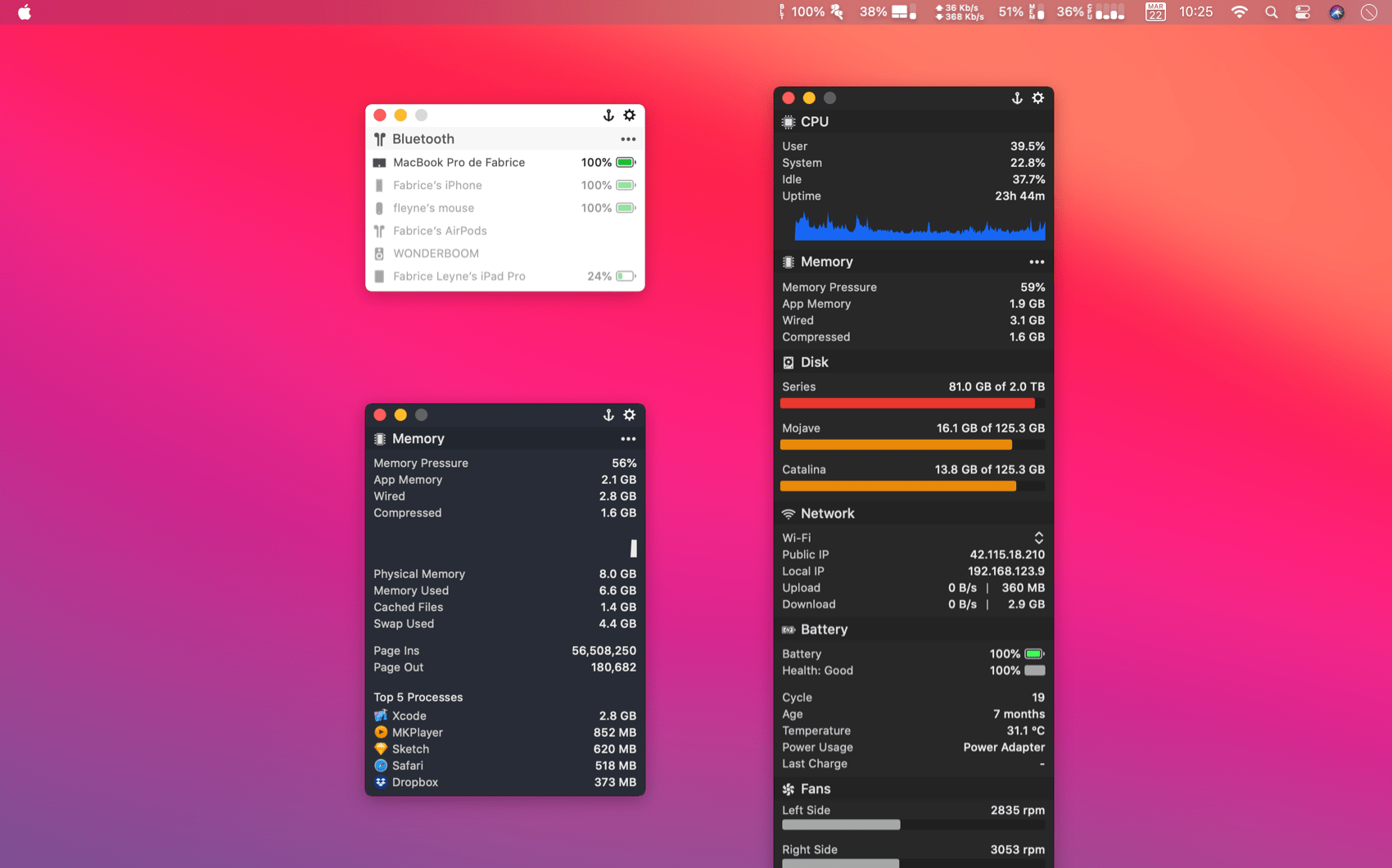
Notifications for battery health and other modules enhance its functionality, making it a powerful and customizable tool for tracking performance and various system resources. MenuBar Stats is available on the Mac App Store and is compatible with macOS 10.12 or later. It allows users to display vital information directly in the menu bar, including CPU, memory, disk, network usage, and battery status, with options for graphs, histograms, or text.
The app tracks historical data to help identify performance issues and can export this data to CSV for analysis. Customization options let users adjust themes, icon styles, refresh rates, and set alerts for resource thresholds. Overall, MenuBar Stats is an excellent tool for monitoring and optimizing Mac performance, thanks to its intuitive interface and robust features. If you need this app for your macOS, follow the link below to download it.
The Features Of MenuBar Stats Full Version For MacOS:
- Real-Time Monitoring: Displays live system performance directly from the Mac menu bar.
- CPU Usage Tracker: Shows detailed CPU load and core distribution at a glance.
- Memory Insights: Monitors RAM usage, including active, wired, and free memory, in real-time.
- Disk Activity Viewer: Tracks read/write operations and available storage space.
- Network Speed Monitor: Displays current upload and download speeds instantly.
- GPU Statistics: Provides information on graphics card usage and performance.
- Battery Health Check: Shows battery cycles, temperature, and overall condition.
- Customizable Widgets: Users can select which modules to display on the menu bar.
- Minimal Resource Usage: Lightweight design that doesn’t slow down your Mac.
- Dark Mode Support: Seamlessly adapts to macOS light and dark themes.
- Temperature Sensors: Monitors internal hardware temperatures and fan speed.
- Detailed System Reports: Generates comprehensive system health summaries.
- Multi-Monitor Ready: Works across multiple displays without issues.
- Notification Alerts: Sends alerts when system thresholds are exceeded.
- Modern UI Design: Clean and simple interface optimized for macOS 2025.
Technical Setup Detail of MenuBar Stats Mac App Full Version:
| File Name | MenuBar_Stats_for_Mac.Zip |
| Created By | Fabrice Leyne |
| Publisher | Fabrice Leyne |
| Developer | Fabrice Leyne (Independent Developer) |
| Version | 4.4.2 |
| License Type | Commercial (Paid) |
| Release Date | 2013 (Latest update: August 2026) |
| Category | System Monitoring / Utility |
| Languages | English, French, Multilingual |
| Uploaded By | Official Developer |
| Official Website | https://www.fabriceleyne.com |
| File Size | 15 MB |
| File Type | .dmg |
| Compressed Type | ZIP Archive |
| Supported OS | macOS 11.0 Big Sur and later (Intel & Apple Silicon) |
System Requirements of MenuBar Stats App for Mac Free Download:
| Component | Minimum Requirements | Recommended Requirements |
|---|---|---|
| CPU | Intel Core i3 or Apple M1 | Intel Core i5 / i7 or Apple M1 Pro/Max |
| GPU | Integrated Intel HD Graphics | Apple Silicon GPU or AMD Radeon with 2GB VRAM |
| RAM | 4 GB | 8 GB or higher |
| Storage | 200 MB free disk space | 500 MB free disk space (for logs & updates) |
| Operating System | macOS 10.13 High Sierra | macOS 13 Ventura or later |
| Other Requirements | Internet connection for updates | Latest macOS security updates installed |
How to Download and Install MenuBar Stats on macOS?
- First, click on the Red Download button below and shift to the download Page.
- On the Download Page, you will have Download links and other Instructions.
- Please follow the step-by-step guidelines and install your Software on your macOS.
- If you like our work, don’t forget to share it with your friends and family on Facebook, Twitter, LinkedIn, and Reddit.
- That’s It. Now enjoy.